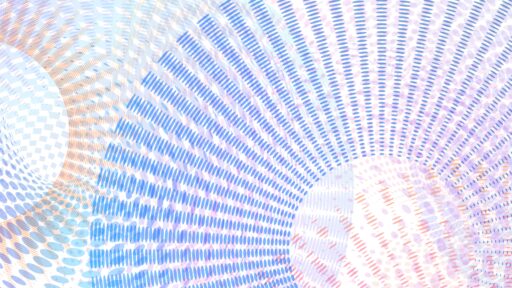News
The College has been encouraged to share these important education resources to support upskilling if you are redeployed to serve hospital patients in critical care, or residents in long-term care and retirement homes.
Physiotherapists can create an account at covidcarelearning.ca and engage in the learning modules that will assist you if/when you are redeployed for COVID-19 care.
The website covidcarelearning.ca was created with the support of the Ontario healthcare and education communities to provide key resources to prepare healthcare providers who will be caring for Ontarians impacted by COVID-19. The educational resources were developed by a highly skilled and collaborative team of educational experts, clinicians, and academics.
What you need to know before accessing covidcarelearning.ca:
- These resources are intended for anyone in the hospital or long-term care sector, including those redeployed to or involved in the care of COVID-19 and other critically ill patients or residents.
- These resources will continue to be updated, including the addition of other professions and roles on the team. You will receive notification of updates after you create your account.
- While the learning platform is currently organized by profession and sector, you are encouraged to visit the full set of resources across professions, especially where there are cross-disciplinary and overlapping scopes of practice.
- There are five important sections that span across sectors and professions, including: Team-Based Models of Care, Infection Control, Palliative Care and Bioethics. The section on Team Wellness and Resilience will help you take care of yourself and each other through this time.
How to Access COVID Care Learning:
You will require an code to access COVID Care Lerarning. Please email communications@collegept.organd we would be happy to send you the access code. Once you have the code, follow the steps below:
- Go to covidcarelearning.ca (or use criticalcarelearning.ca if you cannot reach the site)
- Click Create new account
- Enter registration information
- Enter the access code you recevied from the College.
- Wait for email confirmation from donotreply@criticalcarelearning.ca with subject line “Critical Care Learning: account confirmation,” If you do not receive it within 2 minutes, check your spam/junk mail folder
Login Technical Requirements:
- Browser: Use latest versions of the Chrome, Safari or Edge (Desktop and Mobile compatible) If you experience issues with Internet Explorer, use any one of the other browsers listed.
- Stable Internet and audio access
If you have any questions, please email Raghad.Zaiyouna@uhn.ca